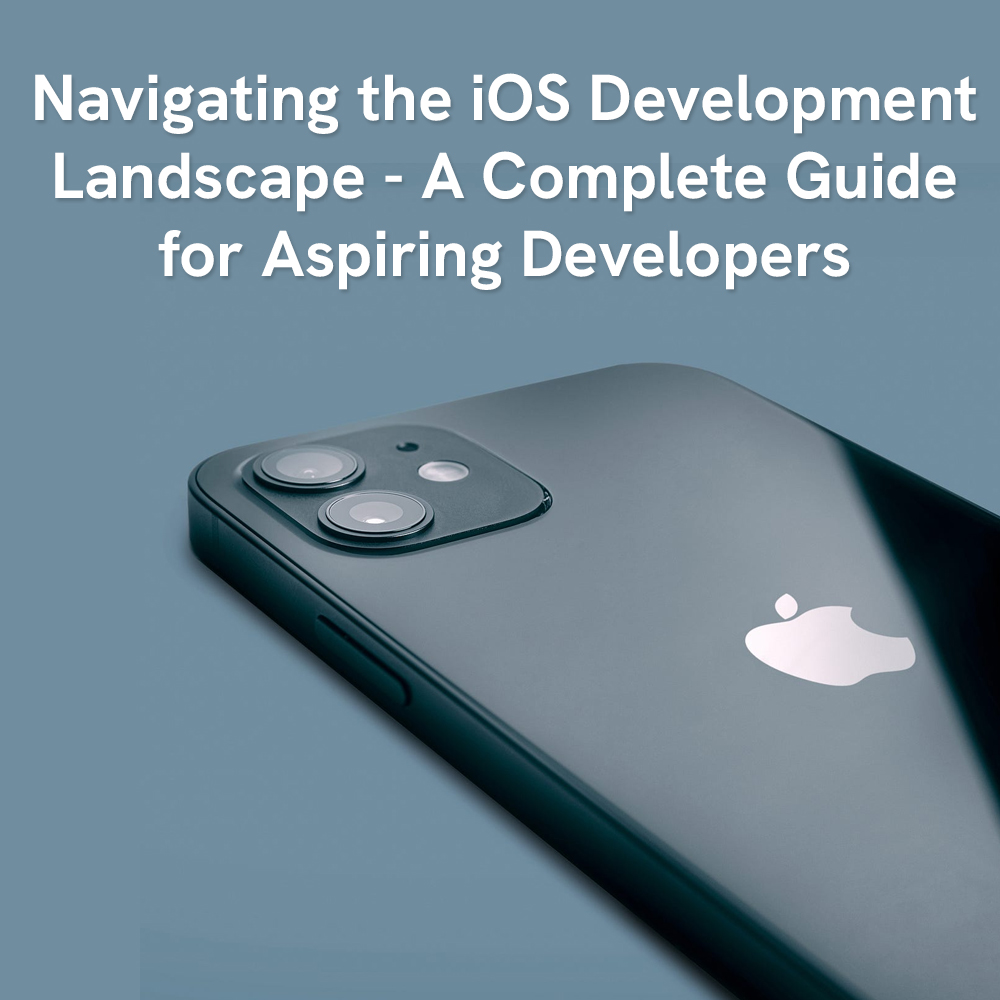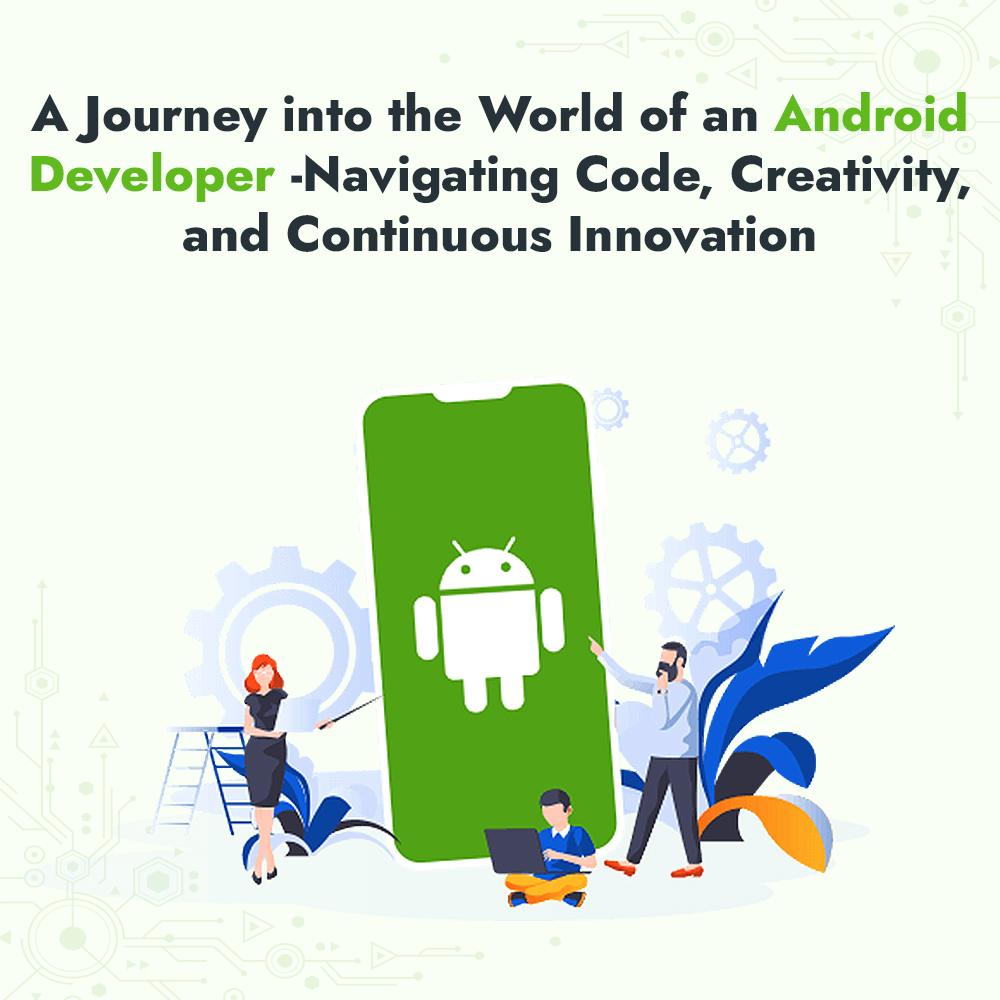Web Development
WordPress Security Best Practices 2018
February 16, 2018 — By Brain Technosys
Concerns regarding WordPress security are not unheard of. Needless to say, many website owners and WordPress developers are constantly worried about securing WordPress website from hackers. As a website owner, there are numerous steps you can take to improve the security of your WordPress account. Keep reading ahead to know about the best practices of 2018 for tightening the security of your WordPress account.
Update Your Core WordPress Platform
The most important aspect is to keep your WordPress website as well as its plugins updated. Older versions are more vulnerable to attacks by hackers. So, the WordPress website development company always launches a new release of WordPress to fix all the bugs. In order to ensure proper safety and security of your site, these updates are really important.
Strong Passwords
As per reports, the most common hacking attempts are the ones where hackers steal passwords. For proper security, you can use stronger passwords with at least eight characters. Easy combinations can very well be predicted. Try to keep a combination of letters, symbols, and numbers. Another way to combat the risk is by not giving anyone else your WordPress admin account access.
Use Two-Factor Authentication
Two-factor verification method is widely used as it offers an enhanced security for your site. It is one of the best ways to keep hackers at bay as it increases the security at the time of login itself. This makes use of an additional mail or mobile verification before gaining access to the account.
Back up
No matter how many precautions you take, you will never be able to completely secure your website. The best way to lessen the impact of any set back is to back up your data which would help you restore your website. Many free and paid plugins are also designed to help your back up your data.
Keep “wp-config.php” File Safe
This “wp-config.php” file holds maximum importance in your site’s root directory. The reason for it being the most important is that it has all sorts of important information about your WordPress installation. It is not inbuilt but is created mainly during the installation process for your site. Any external access to this highly sensitive data may put your site security at risk. Hiding this file makes it tough for hackers to violate the security of your site.
Use Good Antivirus
Although this may seem to be a small step, it should not be ignored. Computer and browsers are the main connection between the server and hosts and are responsible for storing the website cookies. In case of an infected system, hackers can easily gain access to your website.
Just like adding daily posts, WordPress security check should also be a regular event for you. It is true that no website is completely secure but it is essential to ensure that we maintain some important security measures by which we can at least reduce the chances as well as the risk of hacking.