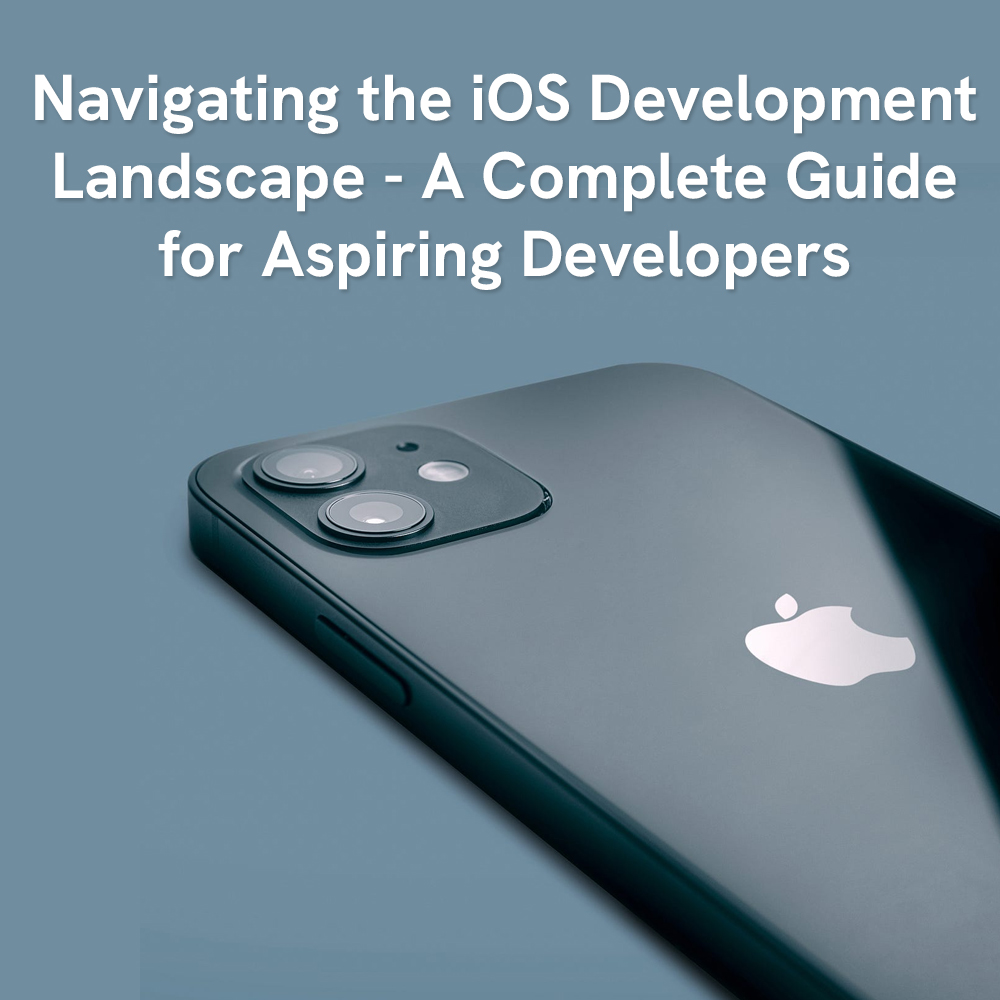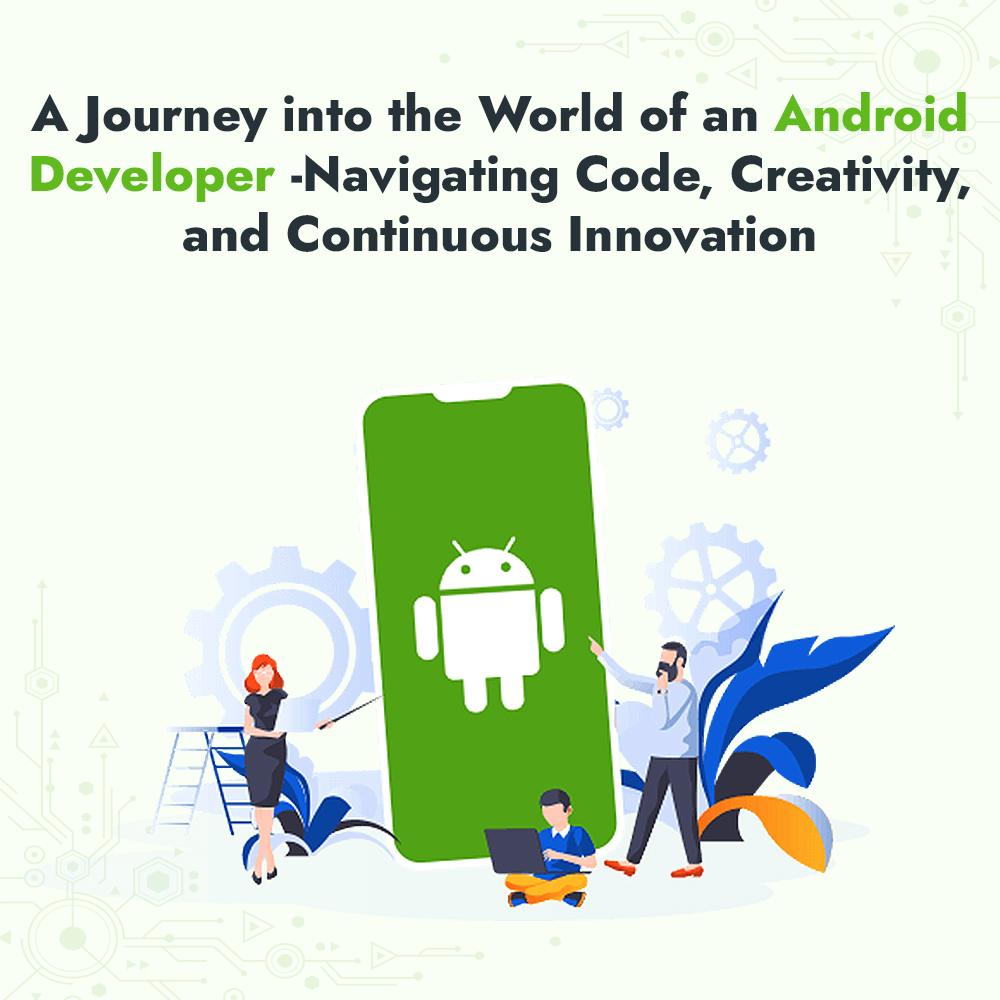Tech
Improving HTTP Performance in Xamarin Applications
September 5, 2018 — By Brain Technosys
If you are developing a mobile application that relies on HTTP requests, then it can become a source of great frustration for you. In such cases, you will find that mobile devices operate on slow internet connections. Accordingly, connectivity is lost in an entire way. It can also switch over from Wi-Fi to cellular. If you are an xamarin app developer, then you should think that such a thing should not happen at all. You want your app to work just like that. Besides, you also want your users not to observe any issues while they are using the app, developed by you. In order to overcome any issues, you can find that there are a few easy tricks that can be applied to apps, developed by Xamarin. By doing this, you can see that the app developed by you, will function without any trouble.
You Can Test With Apple’s Network Link Conditioner
Prior to working out any solutions, you need to install apple’s network link conditioner and test your app on 3G with a five percent packet loss. In fact, this is one of the best possible methods to develop bad networking conditions and is considered the most predictable option. Since you are applying your test to your entire Mac Operating System, you may do things like; running unit tests while network conditioner is turned on. You may find that your app fails miserably; you need to use options like improving web requests in your app.
Use Xamarin’s Native Type Http Message Handlers
You must know that the use of Xamarin’s native type of Http message handlers, offers you features transparent switching connection from Wi-Fi to cellular. Other features that you achieve include better performance and getting more dependable HTTP requests from your mobile client application. However, you need to ensure that you are using System.Net.Http Client’s empty constructor throughout your application. From here, all that you need to do is to enable the option of NSUrlSession. In addition to this, you can also pass on NSUrlSessionHandler to your HttpClient in code. You can prefer whichever option that is suitable for you. Suppose, you find that the original APIs from .Net is still available in Xamarin apps, but do not support HttpMessageHandler, it is best for you to write this code and do async all the things.
You Can Also Reuse Http Client
In fact, the System.Net.HttpClient is designed for reuse. Through this action, it is possible for you to improve performance. You can segregate things in each server that may depend on cookies or Default Request Headers. Even though you have a single Http client, you can make multiple requests, which is parallel, before previous ones are completed. You must know that the Http client is designed to perform this operation. Hence, there is no need for you to extra overhead and dispose of the new HttpClients, every time. Further, you can read requests directly from a stream without using any strings. Besides, you can use GZIP option to deflate where you find it viable. In the next operation, you can use bundling of API calls. On the other hand, if you are looking for a real-time communication in a Xamarin app, SignalR is found to be the best solution. In this regard, you need to make your SignalR more robust.
The above are considered as useful tips for improving Http performance in Xamarin applications.