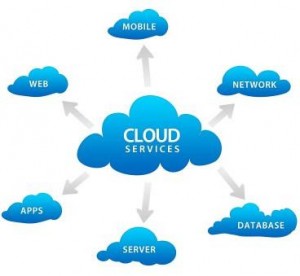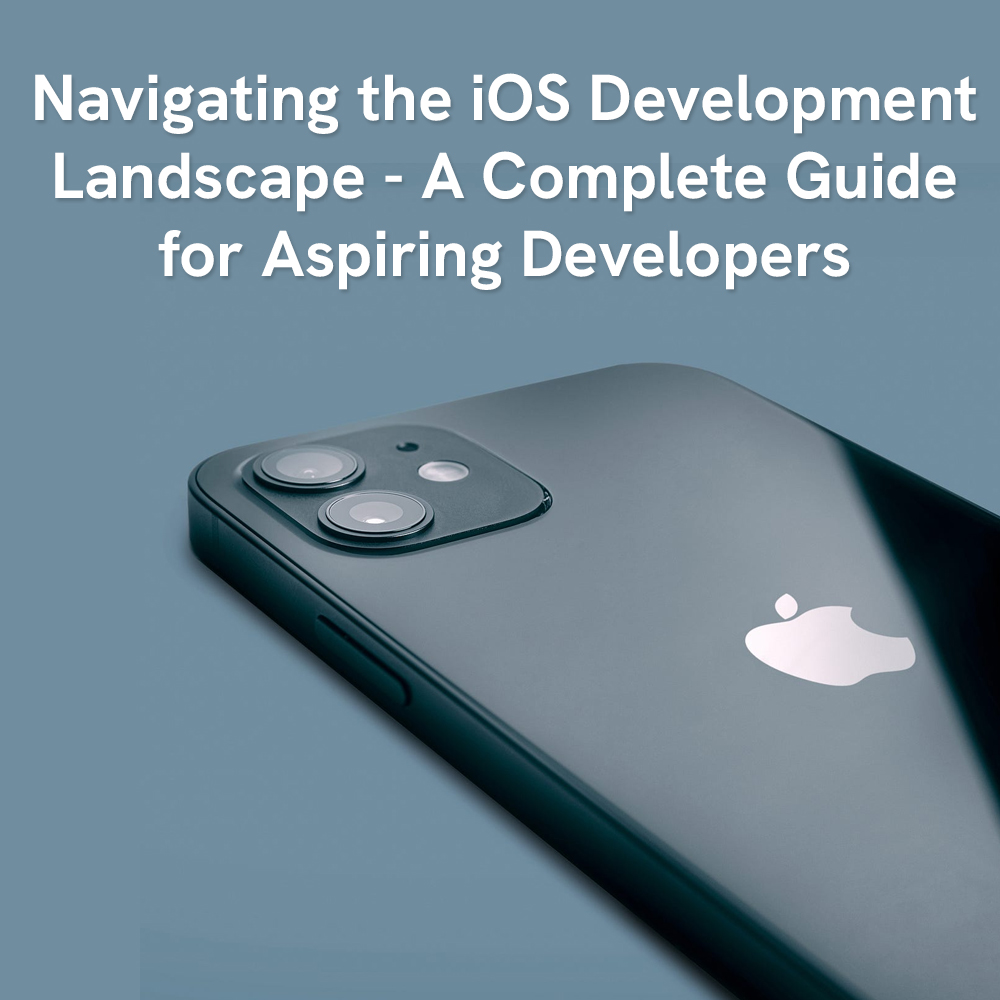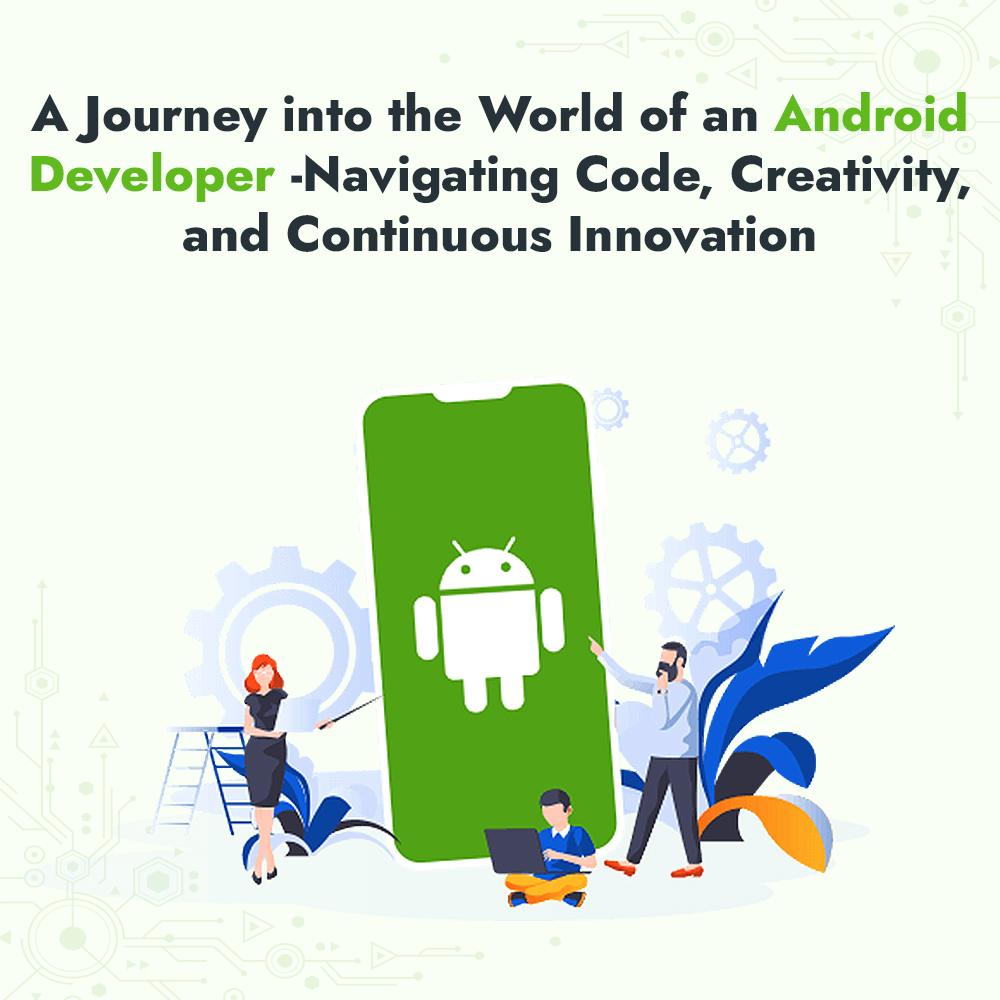Web Hosting
How to Keep Your Cloud Hosting Data Safe?
February 7, 2014 — By Brain Technosys
After moving towards cloud hosting, we are all very happy that now our data are completely saved and we finally get relief from the constant battle against malware, key loggers, PC monitoring software, and so on, at that time we completely forget that we also have to take some steps to ensure security even after we have completely moved towards the cloud.
Putting security on your PC is not as difficult as putting security barriers on an Android, but also not easy as walking through the park either. So, below are some tips that will make your life a smoother experience after moving to the cloud.
1. Password First:
If we talk about ideal scenarios, then it is necessary to put unique username and password for every service or site you use credentials for. The reason for this is simple enough: if you compromise on one, you will also compromise on the rest of your accounts.
2. Security Question, Check:
Try to avoid questions, whose answers can be easily found just by taking a single glance online, for e.g., on your Facebook or Twitter profile. Best way in this regard is to choose a question with an entirely different answer. For instance, if you choose the question where did you live, answer with “blue”.
3. Try out Encryption:
This is always a great idea, whenever this is possible. There are some efforts that encryption software is required on the part of the user, but it will also mix up and code your credentials so that no one will be able to obtain them easily.
4. Manage passwords:
Now you have a lot of passwords and username to be taken care of. It is extremely necessary to manage all, all you can do this by getting your hands on some app or software. A great option is the LastPass utility.
5. Two factor authentication:
There are usually two modes that are used by the site before they allow any user to enter. So instead of only using username and password, you also have to enter a unique code which you got via text message at the time of log in. This way, if someone gets your important information, they won’t have that unique code and hence access will be denied.
6. Don’t think just backup:
It may look strange to ask for backup data on a physical drive when you are already using cloud data to secure your credentials, but that is what you need to do for sure. Don’t think over it, simply backup your entire data on an external drive and keep it safe with you.
7. Keep your mouth shut:
Avoid sharing any information regarding cloud hosting with anyone. Keep your passwords secret. But lay low on telling everybody which vendor or service you are using for extra security.
8. Be careful when you log in:
Many times we use someone else device for logging in. And of course at that time we completely forget that these devices via web browsers may be saving our important information.
Author Bio:
The article is contributed by Intkhab Ahsan. He has several years of experience working in the web hosting industry and loves to share hosting related secrets and how and where to find the cheap web hosting offers.