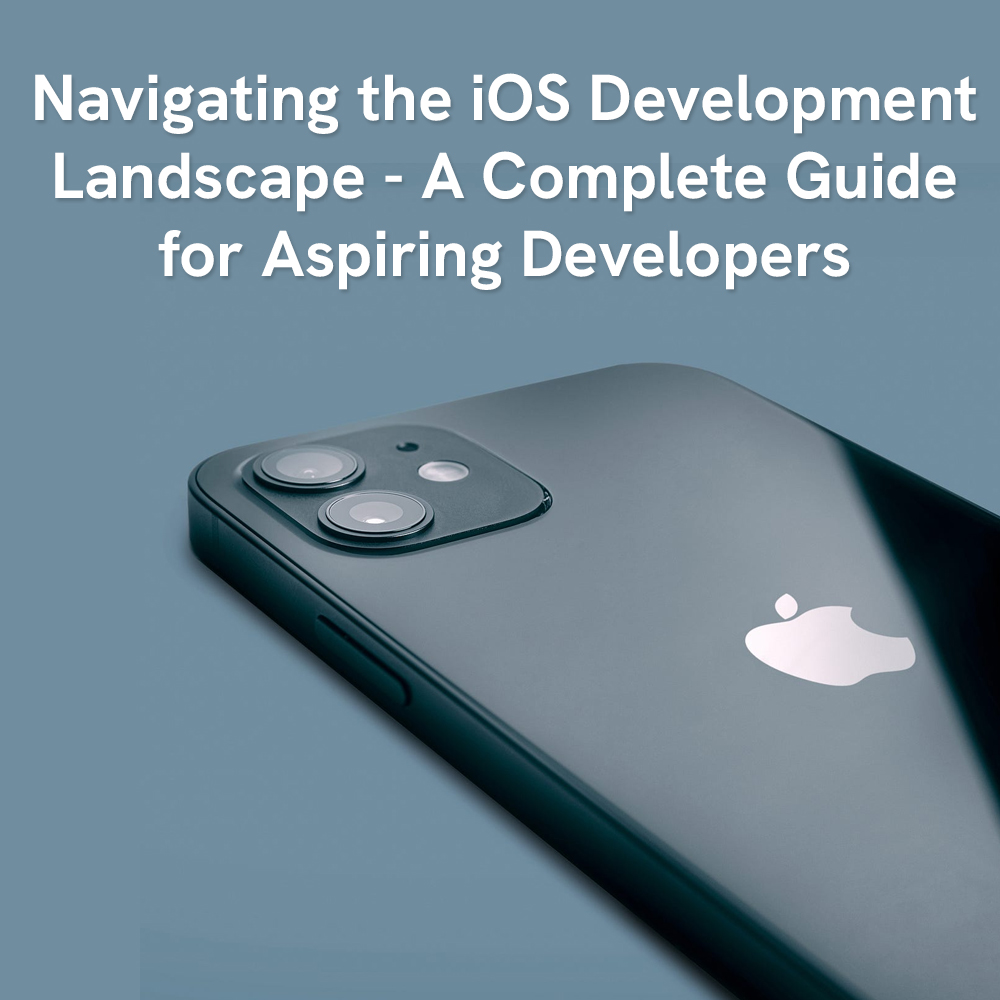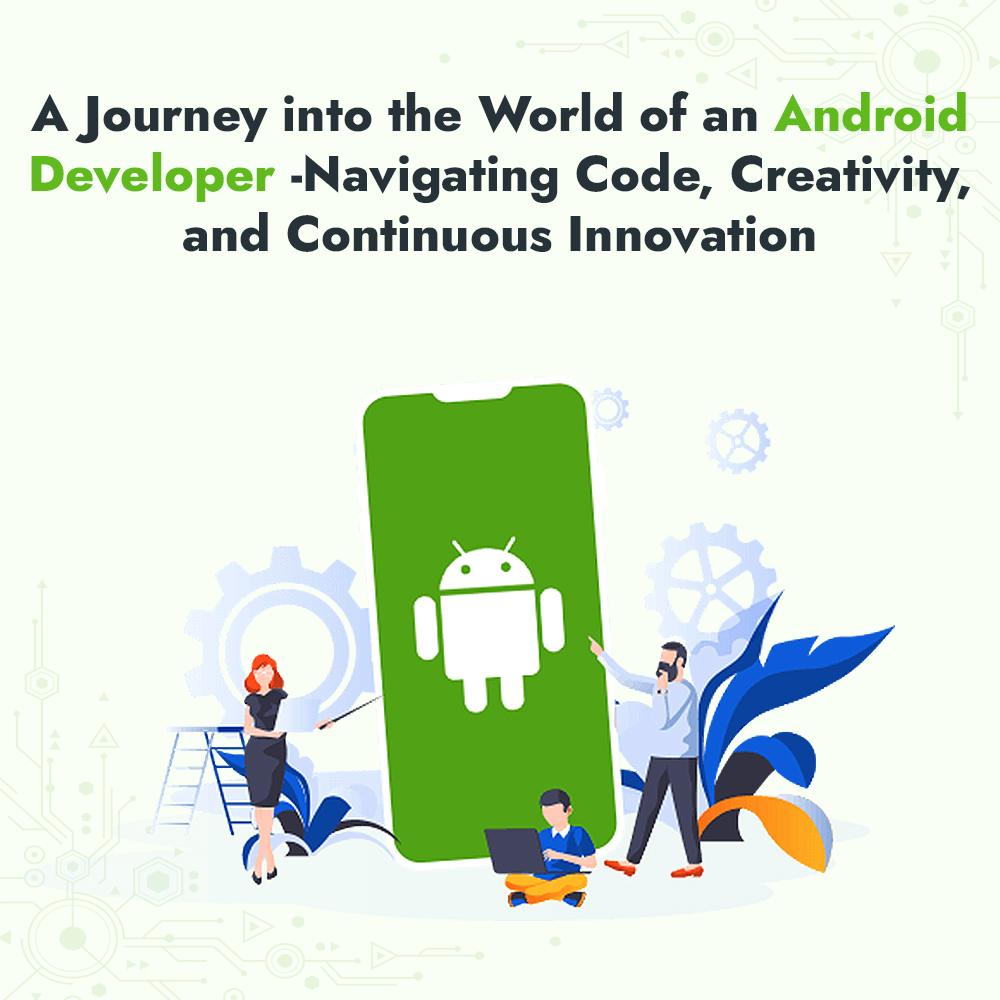Web Development
Tips to Fix Common WordPress Issues
June 26, 2018 — By Brain Technosys
It is easy to use WordPress. However, it is a bit unbearable to observe that some of the most common issues can occur while working on WordPress application sites. These errors can be fixed readily, as a part of WordPress Development Company India. Three common issues include a white screen of death, issues related to redirecting and refreshing of WordPress Login Page, and the issue of WordPress site keeps logging out. The following are some of the tips to fix these common problems, connected with WordPress built site. They include:
Tips To Resolve White Screen Of Death Issue
When you are opening a WordPress site, suddenly you might encounter a blank white web page. This issue is known as white screen of death. It can occur when you enter your WordPress website’s URL, after opening your browser. The error can occur irrespective of how many times you refresh the page. Ultimately, you are not able to access the site. Through WordPress development services, it is possible to fix this error by increasing the memory limit. Different methods are used here. However, as a WordPress developer, even if you are not able to resolve this white screen of death issue, you need to try the solution like deactivating all your plugins. It can be done one by one and can refresh your site after each deactivation. By doing this, you can see that the site starts working properly. Now again, you can start activating each plugin one by one and refresh your site after each activation. The issue of the white screen of death is identified and fixed.
Other Tips To Fix White Screen Of Death
Other solutions to fix this error of blank web page are through working directly from the platform of Cloudways. Even if plugin deactivation does not work, then you fix the white screen of death issue by replacing the current theme with a default one. Another method of fixing the white screen of death issue is to just reinstall a fresh version of WordPress. Finally, you can use debugging function to see what type of error is being displayed as output.
Redirecting and Refreshing Login Page Issue
The above Login page issue is considered to be as a mysterious one. However, it can be easily resolved through WordPress Development Company India process. You can try this tip of clearing cookies to solve this common WordPress problem. After doing this, you can restart your program and then try to log into WordPress account. This must fix your problem.
WordPress Site Keeps logging Out
If you use the WordPress site for an extended period of time, then there is a possibility that you will face this logging out an issue. This can occur for at least once. This is considered one of the most frustrating common types of issue, according to WordPress development services. It is also known as timeout issue and can occur for a variety of reasons. The tip to fix this is to ensure that you have the same URL as your site address and in the WordPress field. This is an important WordPress setting option that needs to be followed always.
Backing up of the site completely is another important tip and vital step that must not be ignored. This backup action taken by an experienced WordPress developer guarantees you even if the website faces disaster. Hence, it is possible for you to restore your WordPress site without any problems.