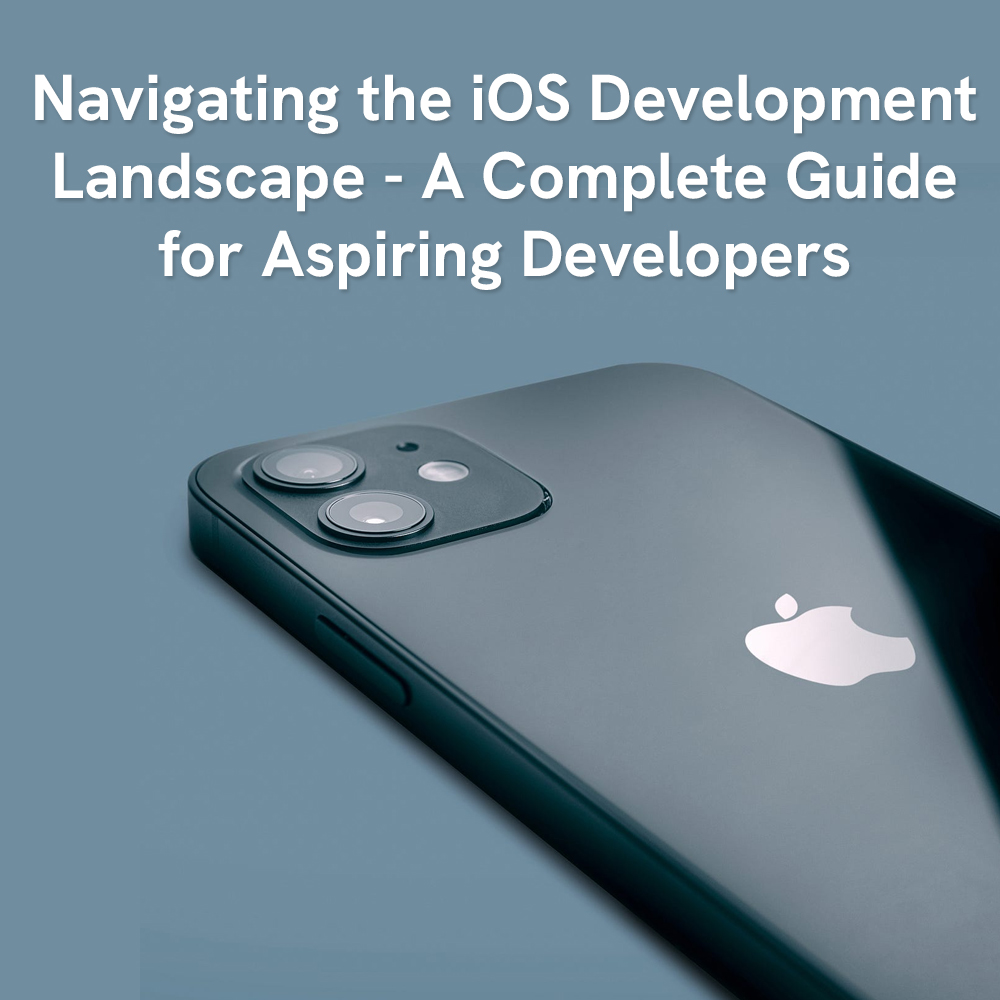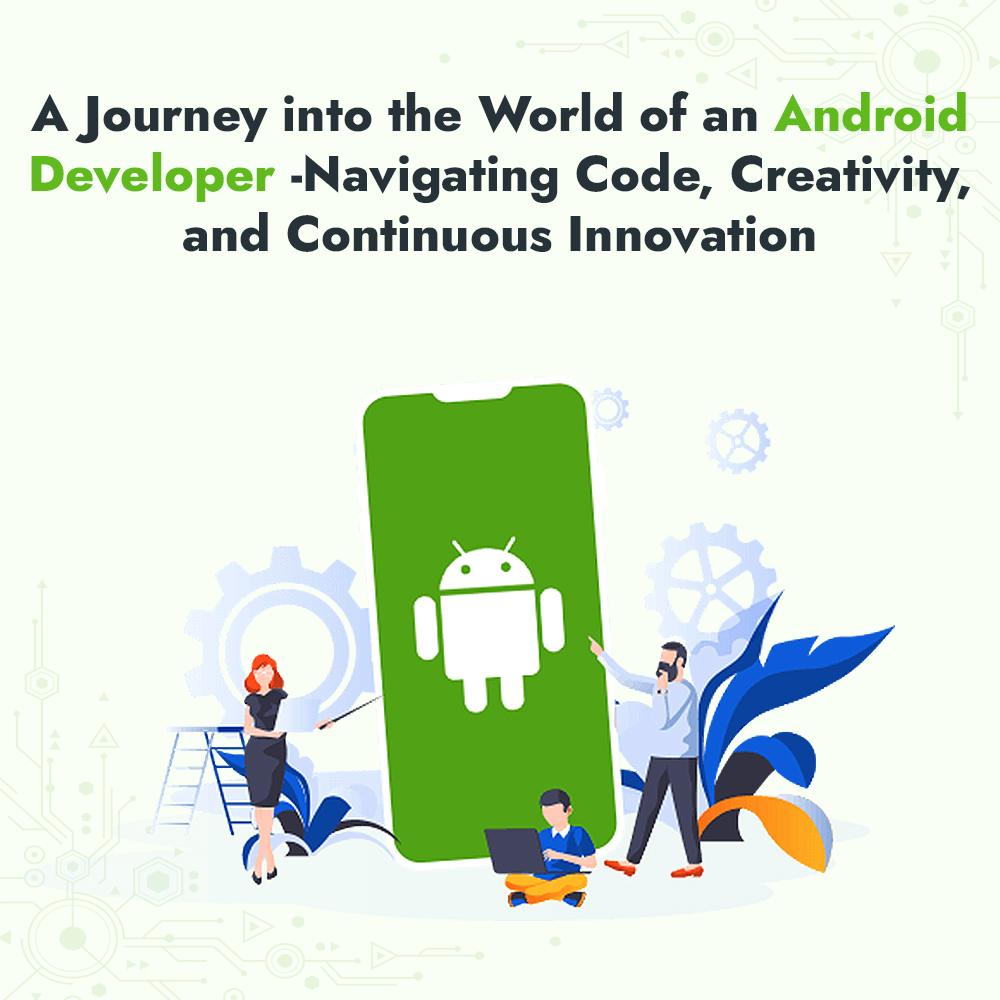Tech
How to Connect Laravel with Firebase Real Time Database?
June 13, 2018 — By Brain Technosys
Synchronization of data is essential for smooth running of any application or website. Data retrieval is the crucial part of any app development. There are many framework level tools and data retrieval systems like DBMS are available nowadays. These systems offer secure and efficient retrieval of data.
Firebase is a real-time database service useful for mobile and web application services. This database service can be connected to IOS or Android applications and can be used as backend as a service provider.
You can build cross-platform applications using Firebase using Javascript, Android, and IOS. All of the clients can find the database updates in multiple formats if they are associated with mobile or web applications and the databases can be updated automatically if they are connected to Automatic synchronizations systems like Laravel.
Laravel is the web-based framework created by Taylor Otwell. This framework supports web applicators and follows a Model view controller Architectural pattern. It has elegant syntax and gives creative experience in developing web and mobile applications. This framework simplifies routing, authentication, caching, and sessions of web applications. Laravel developers India help to develop web and mobile applications at an ease at an affordable cost.
What is Firebase?
Firebase is the architecture that takes care of the synchronization system of data between multiple apps. This was designed in 2012. This was an integral part of real-time chat API, Envolve. Later, the developers realized its capacity and felt that this architecture is not meant for just texting and started experimenting with it in the context of data synchronization. It was acquired by Google in 2014.
How to connect Laravel with Firebase real-time Database?
- For this, you have to download Laravel application into the web server. There are free and paid versions of this application.
- To set up firebase, you can sign in with a Gmail account. You can make database settings in the Firebase by visiting the console. Then, you should create your database project and provide information in the next window and click “create project” button.
- After you create a project, you can direct to database tab, write the required rules and update them. Then you can write them true. Then you can select “publish” button.
- Then the firebase generates the API key for your project and you can download and paste into the controller.
- You can click the user and permissions tab.
- Then you can click support button and then create the key. The key will be in JSON format and can be downloaded automatically. Then it will be connected to Laravel.
- After setting up firebase database, you can go to Laravel application and then go to SSH terminal and then you have to enter some commands to connect your database to Laravel application.
- Then you can create your API for the database using the controller terminal.
- You can set the route and then you can run the application using Laravel.
Laravel development services are helpful to synchronize databases of websites and send updates to the clients automatically if one connected to the real-time firebase databases. These are useful for the elegant development of applications and maintain better customer relations.